- Head to the Play Store and download Google Wallpapers.
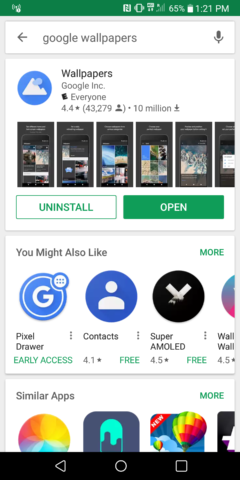
Open Google Wallpapers
.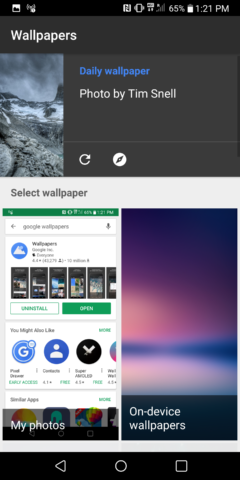
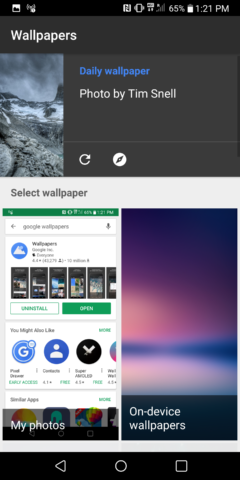
Select a category
.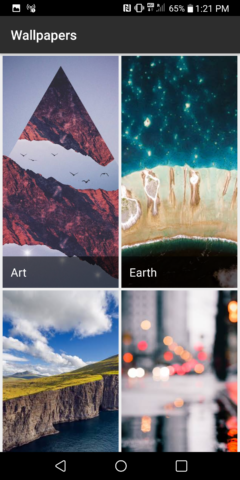
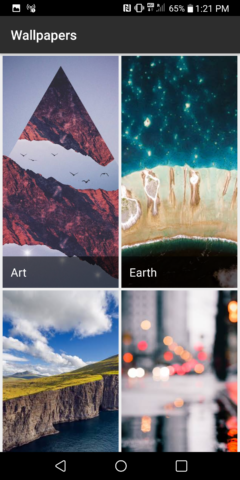
Then select Daily wallpaper in that category.
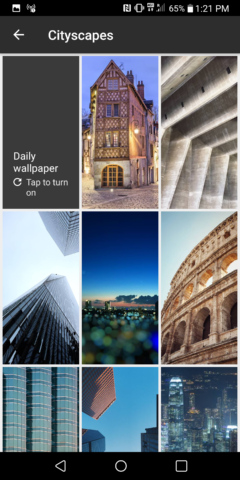
Choose whether to download it only over WiFi or if you’ll let it
download over cellular data as well by unchecking the box and tap OK
.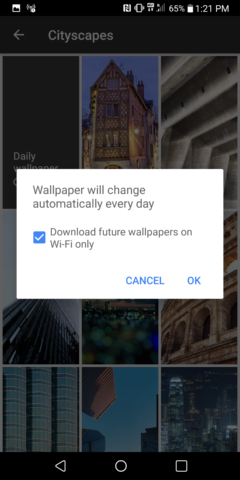
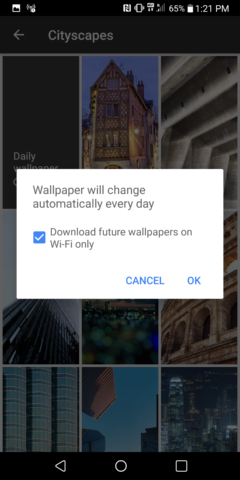
It’ll set the wallpaper automatically
.

And now you have a nice surprise every time you wake up and use your phone.
Hope this gives you the satisfaction it does me and let me know what you think in the comments below.
Hope this gives you the satisfaction it does me and let me know what you think in the comments below.

No comments:
Post a Comment