Here’s how to turn off Chat Heads in Facebook.
- Open the Facebook Messenger app.
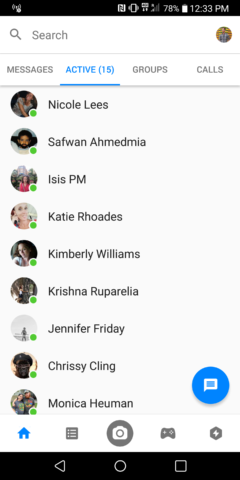
- Tap on your face at the top right to get to settings.
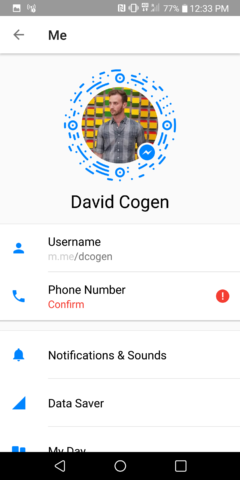
- Scroll down and turn off Chat Head.
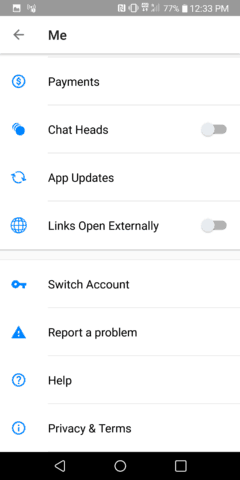
Now, you’ll just get normal notifications like every other messaging app on the planet. Hope that helped some other people who might have been frustrated. Let me know in the comments below or reach out to me on social.

No comments:
Post a Comment